Discover 5 cutting-edge AI tools that transform the design landscape, delivering rapid, cost-effective, and high-quality visual solutions. These days, having an eye-catching design is necessary for social media posts, brand building, or launching a website. In addition, the traditional means of achieving it such as hiring professionals or using Photoshop is expensive and tedious. With the emergence of AI, creativity is more accessible than ever by automating tasks, generating ideas, and producing refined content in under minutes. Here’s a look at five tools that target different design purposes while being economically efficient and easy to use.
1. Canva Magic Design

Overview:
Magic design makes Canva even more appealing for non-designers as it simplifies the process even further. By scanning text, images, or keywords, Magic design is able to suggest tailored templates for posters, graphics, presentations, and much more.
Key Features:
* Brand Kit Integration: Automatically applies your brand colors, logos, and fonts.
* Text-to-Image: Generate visuals from descriptive prompts.
* Content Resizer: Adapts designs for different platforms such as IG or LinkedIn instantly.
* AI Template Generator: Simply upload an image or describe your vision and receive custom design suggestions.
Pricing:
* Free Plan: Limited assets and templates.
* Pro Plan: $12.99/month (Access to premium stock photos, brand kits, and unlimited templates).
Pros:
* Interfaces are extremely user friendly.
* Stock images, fonts, and icons have vast variety.
* Provides collaborative features for teams.
Cons:
– Need to pay to access the premium features.
– Less than what more advanced tools can offer in terms of customization.
Use Case: Magic Design allows a startup founder to upload their logo and generate brand slides on a presentation deck in a matter of minutes.
2. Adobe Firefly

Overview:
Adobe Firefly is a part of the Adobe Creative Cloud family of products and is a platform that uses generative AI to create images, vectors, and text effects at scale. It is great for those who want great results but do not want to work with complex software.
Key Features:
– Text-to-Image: With the power of AI, users can create art or photorealistic images from a text prompt.
– Generative Fill: Users can add or remove various objects from the photo using text prompts.
– Vector Recoloring: Logos and illustrations can be recolored using a different color palette.
Pricing:
– Free Tier: Experimentation is capped to a few credits.
– Premium: Starting price of $4.99 per month (inclusive in Creative Cloud plans).
Pros:
– Supports use with Illustrator and Photoshop well.
– AI trained without copyrighted material.
– Outputs are safe to use commercially.
Cons:
– Requires buying subscription for Creative Cloud to use the software to its full potential.
– Higher price range for users with experience.
Use Case: A blogger makes use of text prompts to add bold backgrounds and textures to product images.
3. MidJourney

Overview:
Used through discord for convenience, MidJourney focuses on art generated through AI, allowing users to turn words into beautiful images. This makes it ideal for book covers, posters and concept art.
Main Features Location
High-Resolution Art – Create detailed images that range from hyper-realism to surrealism.
Customization – Modify elements such as artistry, aspect ratios, and lighting.
Photo edits and graphic design can be combined with the help of AI to enhance workflows in fotor. Its helpful one-click tools assist in removing backgrounds, retouching images, and making collages.
Pricing:
Community Gallery – Be motivated by the art shared by others.
Pricing Plans Besides the Free Plan, there are other plans that don’t charge much. Improvements and exports are included in the Pro Plan for $8.99 a month.
Pros:
– Active Discord community to give you feedback.
– Unique creativity for any artistic projects.
– Affordable compared to Photoshop
Cons:
– Regular updates to add new features.
– Requires some familiarity with Discord.
– Unable to remove watermarks from free exports.
Use Case: E-commerce business owner edits photos by bulk removing background and enhancing colors.
Designs.ai
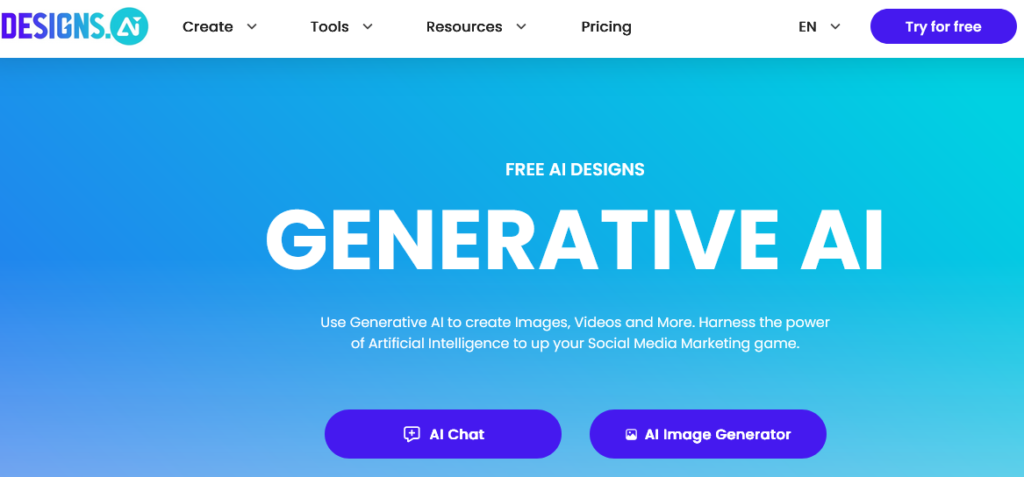
Designs.ai has a diverse set of tools for creating logos, videos, mockups, and more. Its AI technology helps users and brands seamlessly create several assets by looking into the user input.
Key Features Overview
* LogoMaker: A feature that generates and creates logo designs based on industry and user preferences.
* VideoMaker: A text-to-animation software that helps convert text into video with live voiceovers and animation.
* GraphicMaker: A customizable template maker for video ads and social media posts.
Pricing Overview
* Basic Plan: $29/month with restrictions on the number of times it can be downloaded.
* Enterprise Plan: Custom quotes for groups.
Pros
* Users can use a single platform to achieve a wide range of tasks.
* The speech-to-text feature is an added benefit for videos.
* Branding is automated which helps save a lot of time.
Cons
* To achieve full functionality, the user has to pay significantly more.
* The creativity in the logo designs is quite limited.
Use Case: A small scale business is able to design a logo alongside business cards and a promo video, all on one platform.
How to choose the right tool
* Assess your needs: Create a list of the important tools that you will be needing (such as photo editing, logo designing, etc.)
* Budget: If you are starting out, search for more affordable subscriptions or free plans.
* Skill Level: Canva or Fotor provide more intuitive interfaces which are easier for beginners to understand.
* Integration: Ensure the tool works well with already existing workflows, for instance, Adobe Firefly for Creative Cloud users.
Conclusion
Thanks to Artificial Intelligence design tools, the world of creativity is transforming due to the adoption of competent AI tools. Every person from entrepreneurs to marketers to art enthusiasts can maximize productivity thanks to the ingenuity that platforms like Canva, Adobe Firefly, and MidJourney provide. Register for free, observe your imagination unfold, and get ready to graduate with no design degree needed.
So, accept the AI revolution, and change your design workflow today!


