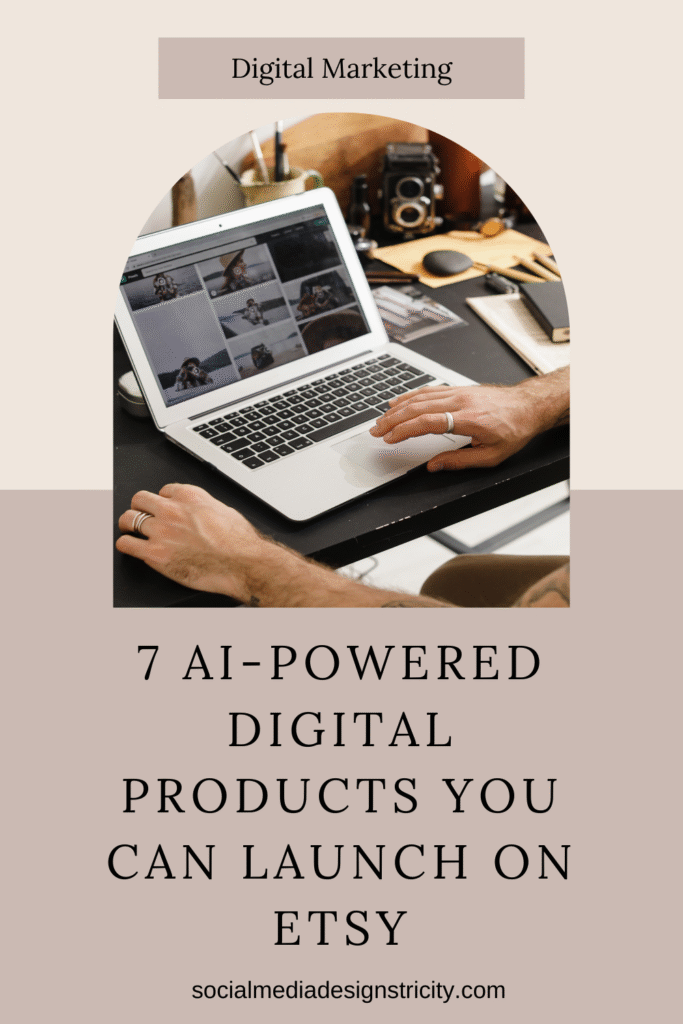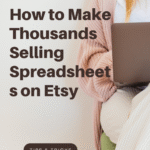Seven profitable digital product ideas you can create with AI and Canva—patterns, wedding essentials, real estate kits, custom logos, business templates, ATS résumés, and industry guides—plus how to build, package, mock up, price, and sell them.
Introduction
You don’t need months of content or a big audience to start selling digital products. With AI and a few free or low-cost tools, you can build assets that buyers are already searching for—and list them on marketplaces where traffic comes to you. Below are seven products you can create quickly, the tools to use, and how to position them so they sell. These categories are based on real shops doing meaningful revenue; treat third‑party sales estimates (from tools like Allora/EverBee) as directional, not guarantees.
Product 1: AI-Generated Pattern Bundles for Crafters and POD
Why it works
Crafters, small brands, and print‑on‑demand sellers constantly need fresh, seamless patterns and “digital papers” for apparel, mugs, stickers, and backgrounds. Shops with focused pattern catalogs routinely rack up thousands of sales.
How to build
Use Playground AI to generate pattern motifs (for example, sunflowers, basketballs, seasonal icons). Export high‑resolution tiles, then assemble seamless repeats in Photopea (free, Photoshop‑like). Name files clearly, export PNG/JPG at 300 DPI, and organize by theme. Bundle motifs into sets so buyers get variety in one purchase.
How to Sell Mugs on Etsy and Redbubble
How to sell
Create a clean grid thumbnail showing 9–16 patterns at a glance; add a mockup preview on fabric or packaging. Title for search intent: “Sunflower Seamless Pattern Bundle — 20 Digital Papers, 300 DPI, Commercial Use.” Start pricing around $7–$19 for 20–40 designs and scale based on volume and quality.
Product 2: Wedding Essentials (Invitations, Save-the-Dates, Programs, Signs)
Why it works
Weddings are a massive, evergreen market. Digital invitations and signage packs are high perceived value, and couples want coordinated “suites” they can customize.
How to build
Start with Canva’s invitation and stationery templates as a framework, then customize typography, layout, and imagery to create your own cohesive sets. Use Creative Fabrica to source mockups and scene creators. Build full suites (invite, details card, RSVP, menu, program, seating chart, welcome sign) with consistent branding.
How to sell
This niche is mockup‑driven. Use elegant, photorealistic previews that match your style (minimal, modern, boho, classic). Title clearly: “Minimal Wedding Invitation Suite (Editable in Canva) — Invite + RSVP + Details + Menu — Instant Download.” Include a simple “How to edit” PDF, and offer a paid add‑on for text customization if buyers prefer done‑for‑them.
Product 3: Real Estate Templates and Professional Kits
Why it works
Realtors and other professionals need polished client‑facing collateral: listing presentations, buyer/seller guides, checklists, and marketing materials. Sellers in this niche command healthy price points because the assets drive revenue for buyers.
How to build
Ask ChatGPT for an outline: “Create a complete real estate listing presentation outline: sections, talking points, visuals, and data to include.” Use the outline to build a slide deck and matching PDF in Canva. Keep layouts clean, brandable, and print‑friendly. Add a usage guide with copy prompts so agents personalize quickly.
How to sell
Target search terms like “Realtor listing presentation template,” “Buyer guide Canva template,” or “Open house flyer bundle.” Show inside pages in your thumbnails and a flip‑through video. Position benefits (win listings, save prep time), not just file features.
Product 4: Custom Logos as a Digital Service (High-Ticket, Low Overhead)
Why it works
Many businesses want a professional brand mark without hiring an agency. Etsy is full of “made‑to‑order” logo listings that deliver digital files (and revisions) at premium prices, even with small catalogs.
How to build
Publish a “custom logo” listing outlining your process: discovery questionnaire, 2–3 initial concepts, one revision round, final delivery. Use AI to brainstorm concept directions and refinement prompts; design in Illustrator/Canva. Deliver a polished package: SVG/AI/PDF for vector, PNG with transparent background, color/black/white variants, and a simple brand sheet with colors and fonts.
How to sell
Your thumbnail should look like a brand reveal. Show three on‑brand concepts on a mock stationery set. Set clear timelines and boundaries, and price for service (not commodity) with packages like Basic, Standard, Premium.
Product 5: Business Design Templates (Cards, Signage, Labels)
Why it works
Local businesses need consistent, on‑brand materials—business cards, price lists, signage, candle/food labels. Template shops specializing in these assets can scale to impressive totals with strong presentation.
How to build
Research what’s selling in your niche (salons, cafes, boutiques, candle makers). In Canva, create coordinated sets that share type, color, and layout rules. Keep copy fields editable and include guidance on QR code placement, print bleed, and file exports. Share editable template links inside a PDF for delivery.
How to sell
Use lifestyle mockups (cards on desks, signs in windows, labels on jars). Title with specificity: “Candle Label Template Bundle (Editable in Canva) — 6 Sizes + Ingredients Panel + QR Placement.” Explain exactly what’s editable and include a quick start guide so buyers feel supported.
Product 6: ATS-Friendly Résumé and Career Kits
Why it works
Job seekers pay for professional résumés that pass applicant tracking systems (ATS) and look clean to human readers. Shops with strong mockups and clarity on ATS best practices convert well.
How to build
Ask ChatGPT for guidelines: “What makes an ATS‑friendly résumé? Which fonts, section order, and formatting rules should I follow?” Build multiple industry variations in Canva (marketing, admin, tech), plus matching cover letters and a LinkedIn profile checklist. Keep hierarchy clear, avoid text boxes that break parsing, and stick to common fonts.
How to sell
Show a résumé preview with crisp typography, not just a decorative layout. Title for intent: “ATS‑Friendly Résumé Template + Cover Letter (Canva + DOCX) — Modern, Easy to Edit.” Include a short instruction PDF and a sample accomplishments list to guide buyers.
Product 7: Industry Playbooks and Professional Guides
Why it works
Across niches—salons, restaurants, coaches, therapists—buyers need ready‑to‑use SOPs, onboarding kits, pricing guides, and client welcome packs. These are business tools with immediate ROI.
How to build
Use ChatGPT to outline the exact sections and checklists needed: “Create a client onboarding guide outline for a social media manager,” or “Build a salon SOP pack: hygiene, service standards, upsells, customer care.” Turn the outline into clean, brandable Canva templates. Add editable copy blocks and a usage guide so buyers can adapt quickly.
How to sell
Target specific, high‑intent keywords: “Social media manager onboarding kit,” “Restaurant SOP template,” “Client welcome packet for coaches.” In your preview images, show what’s inside (table of contents, sample pages), and emphasize outcomes (save time, standardize service, elevate perceived value).
Tool Stack, Packaging, and Quality Notes
Use AI for research, outlines, and concept variety (ChatGPT/Claude). Use Playground AI for pattern assets, Photopea for seamless repeats, and Canva for final assembly and editable templates. Always customize marketplace templates heavily; don’t resell Canva designs “as is.” Check licenses for fonts, stock, and AI outputs, and avoid any trademarked phrases or logos. Deliver via a PDF with clear instructions and links (for Canva templates or Google Drive folders) to reduce support and increase reviews.
Pricing and Presentation That Move the Needle
Price for perceived value and clarity, not just file count. Your first image should show “what’s inside” at a glance. Use straightforward titles that match buyer searches, and add a short listing video when possible—it increases understanding and conversions. If a listing stalls, test a new first image, refine keywords, and re‑frame the benefits without immediately dropping price.
Getting Started This Week
Pick one product category from above that aligns with your skills. Build a focused MVP with strong mockups. List on Etsy with clear titles, tags, and a preview video. Ship, learn from views/favorites/sales, and iterate. Once you’ve got a seller, expand into variations and bundles to raise average order value.
Conclusion
Digital products are scalable, high‑margin, and—when positioned around real buyer needs—remarkably resilient. These seven categories let you leverage AI for speed while delivering tangible value. Start with one, keep your presentation professional, and let real customer data shape your next launch.
Want a deeper, step‑by‑step breakdown for any one of these products (prompts, templates, mockup sources, and listing copy)? Tell me which one in the comments and I’ll put together a focused guide.