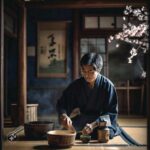Learn how to start a self-hosted WordPress blog with this complete beginner’s guide. Step-by-step instructions to launch and grow your blog successfully. Beginning a self-hosted WordPress blog can be a great way to express yourself, highlight important skills, or even build a business. A self-hosted WordPress blog has several advantages when compared to free blogging sites. Free blogs do not provide the same level of control, customization, and profit potential as self-hosted ones.
In this from-fundamentals guide, we will help you understand how to start a self-hosted WordPress blog regardless of your technical knowledge.
Why Should You Blog on WordPress?
According to reports, WordPress is responsible for 43% of the active websites on the internet, which makes it the most used Content Management System(CMS) around. This is why WordPress is great for blog writing:
– Flexibility: Personalize your blog using themes and plugins without breaking a sweat.
– Control: Access to complete ownership of your blog. Unlike free sites, there are no constraints on customization or monetization.
– Scalability: Whether your blog has small or huge traffic, WordPress will not slow down your blog’s growth.
– SEO: WordPress is designed to be search engine friendly which increases the chances of your content being shown to users.
Step-By-Step Guide to Building Your Self-Hosted WordPress Blog
1. Picking a Niche and the Blog name
Now, before tackling the technical parts of starting a blog, we will need to have the following outlined:
– Niche: Pick a particular category such as travel, technology, food or lifestyle.
● Blog Name: Ensure that you choose an interesting blog name that is unique, and is related to your niche. Tools such as Namecheap or GoDaddy can be helpful in checking domain availability.
● Pro Tip: Keep the domain name short, simple, and ensure that a relevant keyword is added with a focus on your niche.
2. Buy a Domain Name and Hosting
Self-hosted blogs require web hosting, also known as storage for your blog, and a domain name, the address of your blog.
Recommended Hosting Providers
● Bluehost: Provides cost-effective options, user friendly for starters, and is officially recommended by WordPress.
● SiteGround: Customer support is top notch and they are known for their speed.
● HostGator: Offers flexible pricing plans which makes them reliable.
Steps to buy hosting:
● Visit your desired hosting provider’s website.
● Select a hosting plan (ideal for starters are basic plans).
● If you already own a domain name, you can use it or register a new one.
● Set up your account and complete the payment.
3. Get Started with WordPress
A majority of hosting services provide one click WordPress installation. Here is how:
● Access your hosting dashboard and log in.
● Search for the ‘Install WordPress’ image, or check for ‘Website Setup Wizard’.
● Once you get to the page, follow the instructions to install WordPress on your domain.
● You will have to create and set your username and password for admin.
● Note: For security purposes do not pick ‘admin’ as your username.
4. Login to Your WordPress Dashboard
Once the installation process is complete, go to your WordPress dashboard by heading over to:
http://yourdomain.com/wp-admin
Here, kindly use the ID and Password that you set during the installation.
5. Pick and Upload a WordPress Theme
Every WordPress blog has a theme that dictates how it looks, and it is the same case for yours. There are both paid and free themes available on WordPress.
What you need to do to install a theme:
Go to your WordPress dashboard → Appearance → Themes.
Select Add New and check for any free themes.
Hit the Install button and Activate the one that you selected.
Pro Tip: There is much more customization available for premium themes, go for Astra or GeneratePress.
6. Upload Required Plugins
Plugins are to a blog what apps are to a phone. Some of the essential plugins are shown below.
Yoast SEO: Fine-tune your content for better ranking on search engines.
Akismet Anti-Spam: Blocks any comments made by spammers.
Jetpack: Supplies site analytical data, backups, and strengthens site security.
WP Super Cache: Caches website pages for faster server response.
Elementor: A customizable design drag-and-drop page builder.
How to Upload Plugins:
On your WordPress dashboard go to Plugins → Add New.
Search for the plugin and click Install Now after which you will Activate it.
7. Customize Your Blog
Spruce Your Blog’s Design And Ease of Use:
Remember To Set Up Your Homepage: After you’re done, navigate over to Settings → Reading to set ‘Show your most recent posts’ or leave it at a Statically set page.
Various Navigation Menus: Go to Appearance → Menus: Using this option you can create a custom set of pages and categories of your blog.
Widgets: In your sidebar, these widgets can be employed to position a search bar or recent posts.
8. Important Pages
Don’t forget pages like these as these are vital to your website and should be ready to go even before you publish your first blog.
About: This is where you explain your readers who you are and what your blog is centered around.
Contact: Include a form or email address processing template that can be used by readers.
Privacy Policy: An explanation of how your computer processes the individuals’ information (Most countries demand this).
9. The First Blog Post
Get Your Laptop Ready Because Its Time To Make Change!
From your dashboard, click on Posts → Add New.
Using the Gutenberg editor, make your post.
Add headings, images, and links to make your content engaging. Include links to other relevant articles in your post for better ranking.
Make a set of categories, and add tags to your post.
When all steps are done, click that big ol Publish button.
10. Blog SEO Optimization
Search Engine Optimization is more than just increasing your chances of being found on Google, its what helps your blog rank at the top.
Title posts descriptively, always remember to include keywords.
Never forget to give an alt text to images as it improves accessibility and SEO.
Make sure to install and set up the Yoast SEO plugin for the metadata optimization.
Remember, you need to create an XML sitemap and submit it to Google Search Console, the process is straightforward.
11. Promote Your Blog
Draw readers to your blog by implementing these techniques:
Social Media: Post your articles on Instagram, Twitter, Pinterest, and other social media platforms.
Email Marketing: Grow a subscriber email list using Mailchimp and other such services.
Guest Blogging: Contribute to other blogs in your industry and gain potential readers.
Engage with Readers: No matter if it is comment, feedback, or any other sort of engagement, ensure to involve your readers.
12. Monetize Your Blog
There are numerous monetization routes you can take after starting to gain traction in your blogging:
Display Ads: Become a member of Google AdSense or Mediavine.
Affiliate Marketing: Withdraw a commission fee by advertising and selling various products.
Sponsored Posts: Publish partnered content with brands for payment.
Sell Digital Products: eBooks, courses, printables, and many other options are available for sale these days.
Final Thoughts
Self-hosting a WordPress blog does sound scary and difficult at first, but proper planning and the right methods can make it very easy. Research, establish a posting consistency, continue improving, and most importantly, provide value to your readers.
Just like other platforms, your WordPress blog offers an avenue where you can share your ideas, knowledge, and even earn money. So, what are you waiting for? Start today!