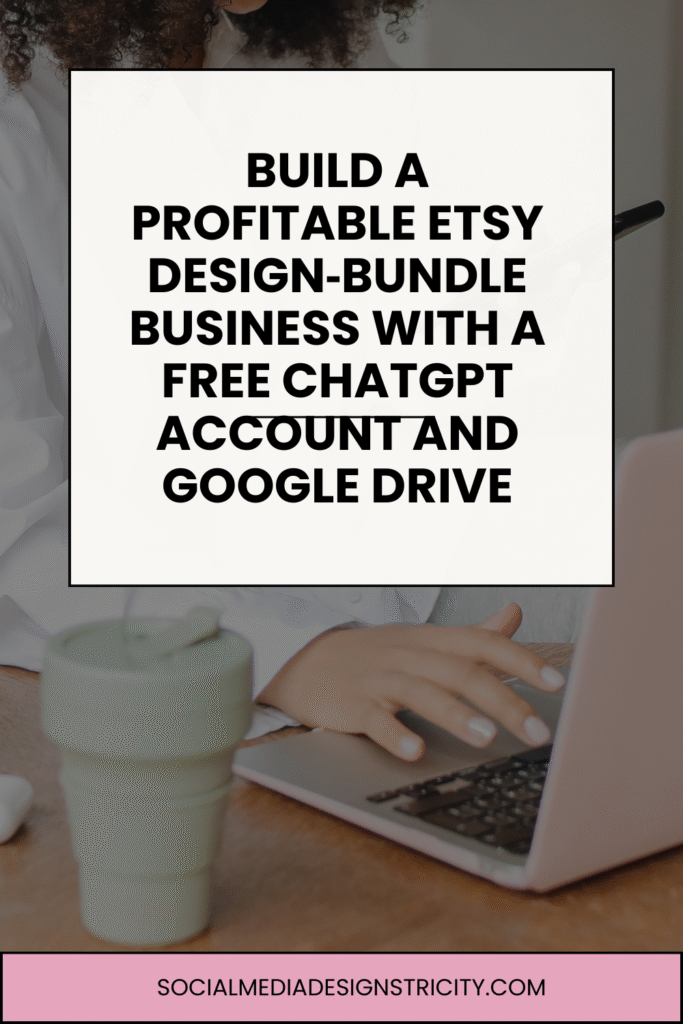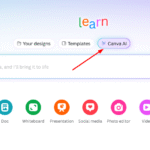You don’t need ads, a following, or a paid AI plan. Learn how to use a free ChatGPT account, Leonardo AI, Canva, and Google Drive to create and sell high‑demand design bundles on Etsy—plus prompts, packaging, SEO, pricing, and launch strategy.
Introduction
Yes, you can make money online with nothing but a free ChatGPT account and Google Drive. No ads. No audience. No complicated funnels. This method turns AI into a market research assistant and a design factory so you can package hundreds of graphics into sellable bundles in a few hours. Sellers are quietly doing five and six figures with this exact approach. The best part: you’re not guessing at demand—you’re solving real problems for crafters, small business owners, and print‑on‑demand sellers who need lots of commercial‑use graphics fast.
The Opportunity Most People Overlook
While everyone fights over planners and generic templates, there’s a huge market for design elements and graphic bundles. Buyers don’t want to hire a designer for every little need; they want big, themed bundles they can use across products and seasons. That’s why “whole shop” bundles, sarcastic quote packs, and giant PNG/SVG collections take off on Etsy. You don’t need to draw everything by hand; AI accelerates ideation and production so you focus on packaging, presentation, and search demand.
Illegal ChatGPT Prompts to Know
Step 1: Generate Niche Concepts with Free ChatGPT
Skip the blank screen. Use ChatGPT to produce buyer‑backed concepts in minutes. Focus on proven niches: motivational and inspirational phrases, faith‑based themes, sarcastic and funny sayings, seasonal/holiday sets, and small‑business graphics. Ask for ideas specific enough to feed into an image generator.
Copy/paste prompt:
I need 20 design concepts for a [niche] that work for commercial use. Focus on designs small business owners, crafters, and print‑on‑demand sellers would actually buy. Make each concept specific enough to describe to an AI image generator. Return as: Concept Name + 1‑sentence visual description.
To scale your catalog quickly, expand each winning concept into multiple options.
Variation prompt:
Take the concept “[concept name]” and generate 10 variations that keep the same vibe but alter composition, pose, style (line art vs filled), and line weight. Keep them suitable for PNG/SVG production and commercial use.
Step 2: Turn Concepts into Graphics with Leonardo AI (the right way)
AI struggles with text in images, so let it create illustrations and iconography only. Add any words later in Canva. Aim for transparent backgrounds and vector‑like simplicity so buyers can apply your art on shirts, mugs, stickers, and signs.
Leonardo prompts you can adapt:
Minimalist coffee cup icon, clean line art, black on transparent background, vector‑like, high contrast, centered composition, no text, no watermark. Style: flat icon, outline. Canvas: 3000×3000 px. Background: transparent.
Cartoon skeleton holding a giant coffee mug, playful monochrome line art, thick outlines, transparent background, centered composition, no text, no watermark, commercial‑use friendly style.
Tip: Generate multiple rounds of the same prompt to explore different seeds/styles (e.g., minimal, detailed, line art, filled). Keep the best versions, then move to the next concept. Respect each tool’s terms of service; do not create multiple accounts to bypass limits.
Step 3: Batch, Clean, and Organize for a Premium Bundle
Export high‑resolution PNGs with transparent backgrounds; if you produce SVGs, validate paths in a vector editor. Use clear filenames so buyers can navigate (coffee_minimal_01.png, coffee_skeleton_02.png). Group in folders by theme or style and keep a simple index text file describing what’s inside. A single focused session can yield 200+ quality assets if you work in batches.
Step 4: Package for Instant Delivery with Google Drive
Upload your organized folders to Google Drive. Set sharing to “Anyone with the link.” Create a one‑page PDF in Canva or Google Docs that says “Thanks for your purchase—click here to access your design bundle,” link the Drive folder, and include simple usage notes (file types, sizes, what’s allowed). This PDF is the digital download you upload to Etsy; customers click once and get everything instantly.
Step 5: Etsy SEO, Titles, Tags, and Mockups That Actually Sell
Your title should remove all doubt in one glance: niche + format + quantity + audience + value. Example:
Coffee Graphics Bundle — 120 PNG/SVG, Commercial Use, Small Business Graphics, Instant Download
Use all 13 tags, but with intent. Work in: file types (SVG bundle, PNG graphics), use cases (commercial use, craft supply), niche terms (coffee graphics, holiday designs), and buyer types (POD, crafters, small business). Clear mockups are non‑negotiable. First image: a clean grid of 9–16 best designs to communicate volume and style instantly. Second image: show the art “in use” on shirts, mugs, stickers. Add a short video flipping through the bundle preview if possible. If views are low after a week, test a new first image, adjust keywords, or reframe the benefits. Don’t send ads to a weak listing; fix presentation first.
Step 6: Price for Perceived Value (and Profit)
General guidance: 50–100 designs → $5–$10. 100–300 designs → $10–$20. 500+ designs → $20–$100. Higher prices work when your mockups scream value (quantity, variety, use cases) and your listing reads “professional and ready.” Avoid racing to the bottom—cheap can signal low quality. You can always run limited promos later.
Step 7: Launch Like a Pro (Find Winners Faster)
Don’t rely on a single listing. Publish 3–5 related bundles at once (e.g., coffee icons, boho mugs, cafe badges). Etsy favors active shops and fresh inventory, and more lines in the water means faster feedback. As you see what sells, build themed collections (Halloween, Christmas, motivational quotes, business logos) and expand depth in proven niches. Your catalog becomes an engine: same tools, same packaging, accumulating reviews and trust.
Compliance and Quality Notes You Shouldn’t Skip
- Commercial use: Confirm current licensing for every tool and asset you use (Leonardo, Canva elements, fonts). Policies change; check before you list.
- IP safety: Avoid trademarked phrases, logos, or characters. Stay original and generic enough to be safe, but specific enough to be useful.
- File quality: Test‑print a few designs; verify transparency, crisp edges, and sizing. For printables, export at 300 DPI; for cut files, ensure clean paths.
- Marketplace rules: Follow Etsy’s digital delivery guidelines; keep your Google Drive link accessible long‑term.
Copy‑Paste Prompt Library (fast start)
Idea generation:
I need 20 design concepts for [niche] that work for commercial use. Focus on designs small business owners, crafters, and POD sellers would buy. Make each concept specific enough for an AI image generator. Return: Concept name + 1‑sentence visual description.
Variations:
For “[concept name],” generate 10 variations with the same vibe but different composition, pose, style (line art vs filled), and line weight. Keep suitable for PNG/SVG and commercial use.
Leonardo (icon):
Minimalist [object] icon, clean line art, black on transparent background, vector‑like, high contrast, centered composition, no text. Style: flat outline. Canvas: 3000×3000 px. Background: transparent.
Leonardo (character):
Cartoon [character] with [prop], monochrome line art, thick outlines, playful, transparent background, centered composition, no text, commercial‑use friendly style.
Etsy title template:
[Theme/Niche] Graphics Bundle — [Quantity] [PNG/SVG], Commercial Use, [Audience/Use Case], Instant Download
What to Do Next
- Pick one niche and generate 20 concepts with ChatGPT.
- Produce 8–12 variations of your top five concepts in Leonardo.
- Package, title, and list three bundles on Etsy with clean mockups.
- Iterate weekly based on views, favorites, and sales. Double down on what moves.
Final Words
This isn’t about chasing trends; it’s about solving a real need for buyers who are ready to purchase today. With a free ChatGPT account, Google Drive, and a simple workflow, you can build a catalog that compounds over time. If you want the complete behind‑the‑scenes walkthrough (prompts, tools, listing optimization), grab the free workshop linked in the description—and start building your first bundle this week.