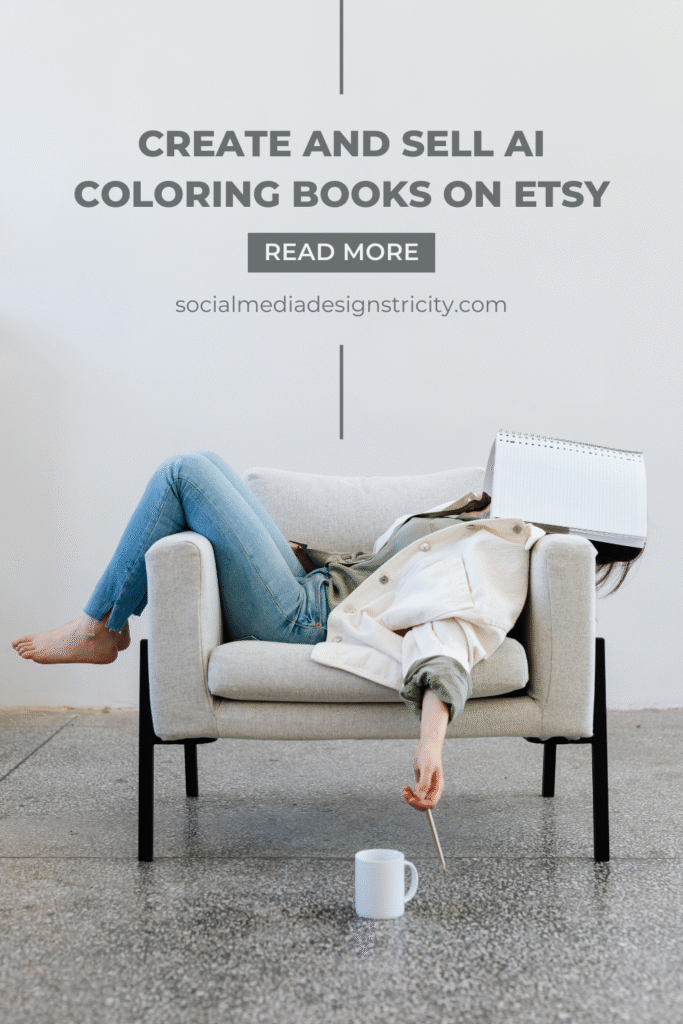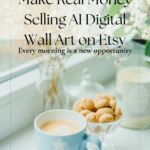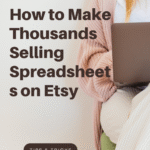A simple, step-by-step guide to generate black‑and‑white coloring pages with AI, assemble them in Canva, make pro mockups, and publish as a digital download on Etsy—no inventory, no shipping.
Introduction
Yes, coloring books can be a real online income stream—and you don’t need to be a designer to start. With OpenArt.ai to generate black‑and‑white pages, Canva to assemble your book, and Placeit to produce clean mockups, you can publish a professional, printable coloring book on Etsy in a day. No inventory, no shipping, and fully digital delivery.
Why AI Coloring Books Sell
Buyers want relaxing, print‑at‑home activities for kids and adults. Coloring books are evergreen, easy to gift, and popular for classrooms, events, self‑care, and holidays. As a seller, you create once and sell infinitely, updating covers and bundles to keep listings fresh.
What You Need
You’ll use OpenArt.ai for image generation, Canva for layout and cover design, Placeit.net for mockups, and Etsy for publishing. Keep Google Drive or Dropbox handy for backups and large files.
How to Sell Mugs on Etsy and Redbubble
Plan Your Theme
Pick a focused concept for consistency and easier keyword targeting. Butterflies and flowers with motivational quotes is a strong starter theme. Other options include animals, mandalas, nature scenes, seasonal sets, or mindfulness patterns. One book, one clear topic.
Generate Coloring Pages with OpenArt.ai
Open OpenArt.ai and set your model to produce clean line art. Request high-contrast black outlines on a pure white background, with no shading or color. Include a target size that will upscale well to print. Portrait pages work best for 8.5 × 11 inches.
Use a prompt like this:
Black and white coloring book page, butterfly and flowers, inspirational quote space at the top, thick clean line art, pure white background, no gray shading, no color, high-contrast outlines, centered composition, portrait orientation.
AI often struggles with lettering. Generate the illustration only and add the quote text later in Canva for correct spelling and a consistent look. If needed, regenerate each concept a few times to collect 20–40 varied pages in the same style. Aim for at least 2550 × 3300 pixels per page (that’s 8.5 × 11 inches at 300 DPI). If your outputs are smaller, use an upscaler (OpenArt upscaler, Upscayl, or similar) to reach print resolution.
Optional Line Cleanup
If any pages look fuzzy or gray, boost clarity before layout. Convert to pure black lines on white with a Levels/Threshold adjustment in Photopea or Photoshop, or trace to vectors using Vectorizer.ai or Illustrator’s Image Trace for razor-sharp lines.
Assemble the Book in Canva
Create a new US Letter document (8.5 × 11 inches). Use portrait orientation unless your concept needs landscape. Add a margin of at least 0.25 inches to avoid edge cropping when customers print at home. Upload your cleaned pages and place one illustration per page. For quote pages, add text in Canva using a simple, bold font that prints cleanly; keep it large and centered. Consider a simple title page and a brief “How to print” page at the end to reduce support questions.
Design the Cover
You can generate a cover illustration in OpenArt.ai to match your interior style, then finish the title and layout in Canva. Keep it readable at thumbnail size with a clear title, subtitle, and your theme (for example, “Butterflies & Blooms: 40 Printable Coloring Pages”).
Export a Print‑Ready PDF
In Canva, export as PDF Print to preserve crisp lines. If you want to offer individual pages too, export all interior images as high‑resolution PNGs and zip them as a bonus. Test print a few pages to confirm clean outlines and margins.
Create Pro Mockups with Placeit.net
Go to Placeit.net and choose a book or workbook mockup. Upload your cover and generate a few variations: front cover, in-hand view, and an interior page preview. These images will become your Etsy thumbnails and help buyers visualize the product instantly.
Publish on Etsy (Digital Delivery)
Start a new digital listing. Add a title that matches search intent, a keyword-rich description, and tags aligned with your niche (for example, butterflies coloring pages, printable adult coloring book, inspirational coloring). Upload your mockups as the first images; include a clear grid preview of several interior pages. For the digital file, upload your PDF. If the file exceeds Etsy’s size limit, upload a small PDF that contains a secure download link to your Google Drive folder where buyers can access the full book.
Pricing and Bundling
Single themed coloring books typically sell in the $4–$12 range depending on page count and presentation. Increase perceived value with bundles, such as combining butterflies and flowers, or adding affirmation pages. As your catalog grows, create seasonal bundles (spring, holidays) and themed packs for higher price points.
Legal and Quality Notes
Confirm OpenArt’s current commercial license and Canva font/image licensing before you publish. Avoid trademarked phrases or copyrighted characters. Use your own quotes or public‑domain texts. Keep lines purely black on white for the best coloring experience and minimal ink usage. Test print so your customers have a great first impression.
Optimization After Launch
Track views, favorites, and conversion. If views are low, refresh your first thumbnail and adjust your title keywords. If views are high but sales are weak, add more inside-page previews and clarify what buyers receive (page count, size, printing guidance). Update your listing video to flip through a few pages; short videos often lift conversions.
Wrap‑Up
You now have a streamlined system: generate clean line art with OpenArt, assemble and title in Canva, showcase with Placeit mockups, and sell as a digital download on Etsy. Keep your theme focused, your pages crisp, and your listing crystal clear. Ship one book, learn from the data, then expand into complementary themes and bundles.