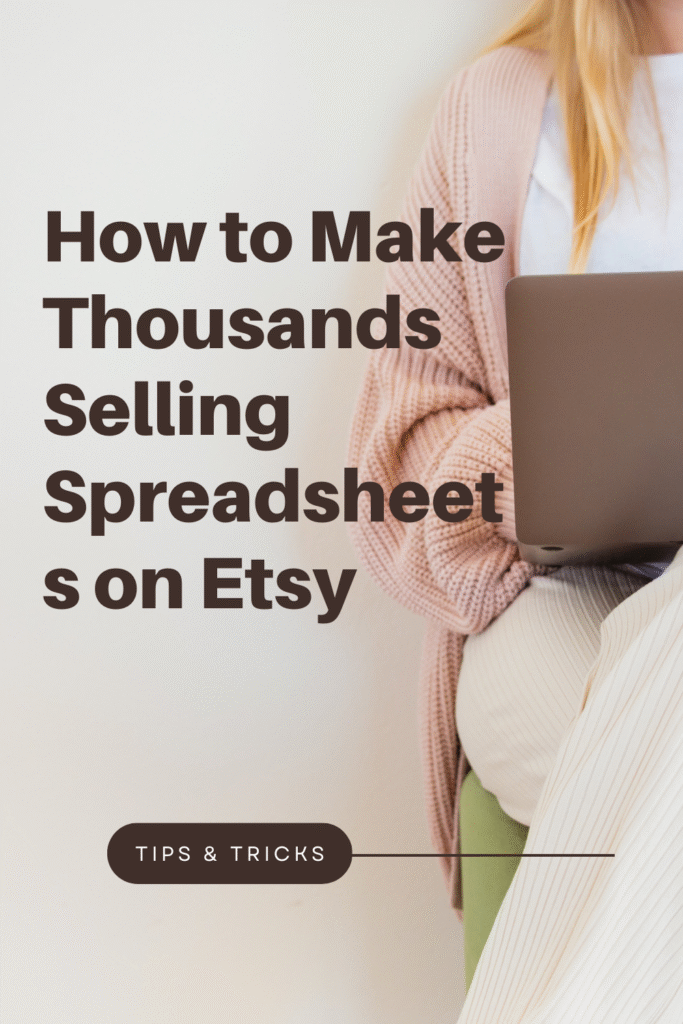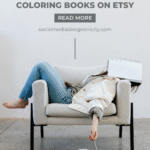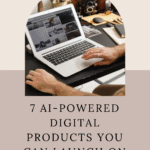Spreadsheets are booming on Etsy. Learn how to research winning niches, build Google Sheets and Excel templates with AI, package them professionally, and publish listings that convert—without being an Excel guru.
Introduction
Yes—people are making serious money selling spreadsheets on Etsy. CRM dashboards, budget trackers, and habit challenges convert because they solve real problems in a simple, familiar format. You don’t need advanced Excel skills to start. With AI for planning and Creative Fabrica for starter layouts, you can build polished Google Sheets and Excel files, position them for search, and start collecting sales.
Proof That Spreadsheets Sell
Browse Etsy’s top spreadsheet shops and you’ll see all-in-one CRM templates and monthly budget trackers with tens of thousands in sales. These aren’t complex SaaS apps; they’re clean, guided spreadsheets that save buyers time and decision fatigue. A well-presented template with clear instructions can outperform fancier products because it reduces friction from the first minute.
How to Sell Mugs on Etsy and Redbubble
Why Spreadsheets Work So Well
Spreadsheets are a universal tool with near-zero learning curve. They’re flexible, printable, and easy to duplicate for different goals. For sellers, they’re quick to iterate, easy to localize (currencies, date formats), and simple to bundle into higher-value offers.
Find an In‑Demand Opportunity
Validate demand before you build. Habit challenges, personal finance, small business admin, and content planning are perennial winners. The “75‑day habit challenge” format, for example, sells because it combines structure, progress tracking, and a clear finish line. Search Etsy and Pinterest to confirm interest, note titles that rank, and list the features customers highlight in reviews.
Plan With AI (So You Don’t Miss Critical Fields)
Open ChatGPT and ask for a feature list before you design. For a habit challenge tracker, request daily checkboxes, streak counters, weekly summaries, notes, and a completion dashboard. For a budget file, specify income categories, expense groups, bill due dates, envelopes, and a month-to-month overview. AI will give you a complete outline so you build a usable, complete solution from day one.
Prompt you can paste:
“I’m creating a [Google Sheets + Excel] template for a [75-day habit challenge | monthly budget | small business CRM]. List the important fields to track, the formulas to use, suggested tabs, and the summary metrics users will want on a dashboard. Keep it practical and beginner-friendly.”
Jump‑Start Design With a Template
If you don’t want to start from scratch, download a spreadsheet starter from Creative Fabrica. Use it as a base, then customize structure, colors, and formulas to fit your niche. Read the license before you buy and don’t resell any template “as is.” Your value is the problem you solve—structure, workflow, and guidance—so make it yours.
Build a Tracker That Feels Premium (Without Overcomplicating It)
Start with a clear sheet architecture. Create tabs for Setup, Data Entry, and Dashboard so users know exactly where to click. Use data validation for clean inputs (drop-downs for categories, checkboxes for habits). Keep formulas robust but readable: SUMIF/SUMIFS, COUNTIF/COUNTIFS, IF, AND/OR, XLOOKUP or INDEX/MATCH, and simple charts. Add conditional formatting for quick visual cues (green for on-track, red for off-track). Freeze header rows, use consistent date formats, and name ranges to avoid broken references.
Design for Both Google Sheets and Excel
Offer two versions. Google Sheets is collaborative and simple to copy (“File > Make a copy”). Excel offers speed and advanced features, but not every function is available in older versions. Avoid tool-specific features that break portability. Where features differ, include short notes so users aren’t confused (for example, replace FILTER with pivot tables in Excel if needed).
Polish, Protect, and Test
Hide or protect cells with formulas to prevent accidental edits. Seed each template with a few rows of sample data so buyers instantly see how it works. Then test a fresh copy from the customer’s perspective: duplicate, clear sample data, input new entries, and check the dashboard. The smoother the first five minutes, the better your reviews.
Package for Etsy Delivery
Zip your Excel file (.xlsx), a link to the Google Sheets template, and a quick-start PDF. In the PDF, add a “Make a copy” link to the Google template, a one-page setup checklist, and a short “Troubleshooting” section. Host any large files on Google Drive and include the view/download link in your PDF. This keeps Etsy delivery fast and reliable.
Create a Listing That Converts
Write a title that mirrors buyer searches and removes doubt: “75‑Day Habit Challenge Spreadsheet (Google Sheets + Excel) — Daily Checkboxes, Streak Counter, Progress Dashboard — Instant Download.” Your first image should show the dashboard clearly on a laptop mockup with a few callouts. Use a short listing video to flip through tabs and demonstrate a daily entry updating the dashboard in real time. In the description, emphasize outcomes (clarity, consistency, motivation), not just feature lists.
Price and Bundle With Intention
Start with an accessible price point for a single tracker, then introduce bundles as your catalog grows. A habit tracker can be paired with a weekly planner and a meal-planning sheet; a budget file can be bundled with a sinking funds tracker and a debt snowball calculator. Bundles raise perceived value and average order value without much extra build time.
A Note on Licensing and IP
If you use Creative Fabrica or similar resources, confirm commercial licensing and add meaningful changes. Avoid trademarked program names and logos; use generic phrases like “75‑day habit challenge” instead of brand names. Keep fonts and icons either original, licensed, or from platforms that permit commercial template use.
Scale With Data, Not Guesswork
Upload, then watch views, favorites, and conversion. If views are low, improve your thumbnail and keywords. If views are high but sales lag, clarify your title, first image, and quick-start promise. As reviews come in, add the most-requested features and roll them into a “v2” update email to buyers—this builds loyalty and repeat purchases.
A Fast Start You Can Execute This Week
Day 1: Validate a niche and list required fields with AI. Day 2: Build v1 in Google Sheets, then convert to Excel. Day 3: Seed sample data, polish formatting, protect formulas, and test. Day 4: Package files and write the quick-start PDF. Day 5: Design mockups and a short walkthrough video. Day 6: Publish on Etsy with clear title, tags, and description. Day 7: Review analytics and plan your first bundle.
Conclusion
Spreadsheets sell because they turn chaos into clarity. With AI for planning, a starter template for speed, and a clean user experience, you can launch a spreadsheet shop that grows on reviews and repeat buyers. Start with one focused template, package it professionally, and let the market show you where to build next.