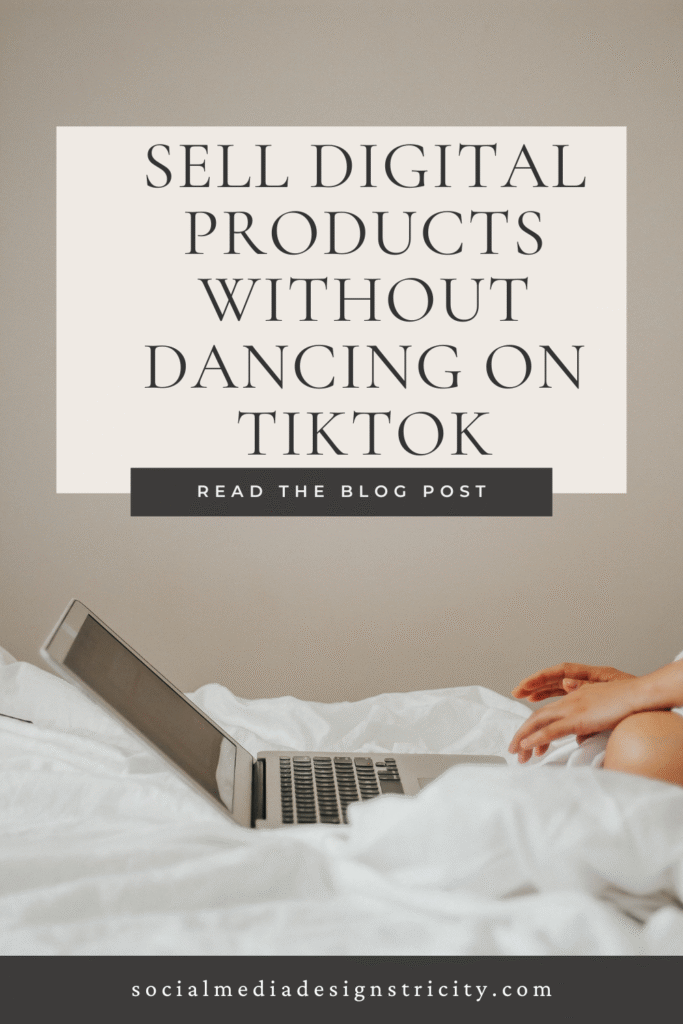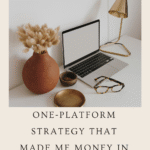No audience? No problem. Create digital products in Canva, list them on Etsy or your own storefront, and use Threads, LinkedIn, or X to drive traffic with scheduled, AI‑written posts. Zero inventory. Repeatable, scalable, beginner‑friendly.
Introduction
Yes—you can sell digital products online without filming a single reel. The playbook is simple: create useful assets in Canva, list them where buyers already search, and drive steady traffic with written posts you can schedule in advance. No inventory, no shipping, and once it’s made, it can sell forever. This is the exact approach I used to build my online business, and you can replicate it starting this week.
Why Digital Products Work (Even If You Have No Audience)
Digital products scale because they’re asset‑based, not time‑based. You build once, sell many times. Delivery is instant, support is lightweight, and margins are high because there’s no physical stock. Most importantly, you don’t need to chase algorithms or post daily videos to get traction. Written content and search intent can carry your sales while you build up reviews and trust.
What to Create in Canva
Think in terms of problems solved, not files produced. Planners that help people hit goals, templates that save hours and look professional, and guides that provide a step‑by‑step path from problem to result. Start with one focused product that promises a clear transformation, and design it with readability and usability in mind (clean typography, plenty of white space, and mobile‑friendly layouts).
Where to Sell (and Why)
Etsy is ideal for beginners because it’s a high‑intent marketplace—buyers arrive searching for “printable budget planner,” “client proposal template,” or “IG carousel pack.” If you want full control, create a simple storefront on platforms like Gumroad, Stan Store, or Shopify. Then use Threads, LinkedIn, or X to drive traffic with consistent, helpful posts. Those written platforms reward clarity and frequency and don’t require you to be on camera.
How to Drive Traffic Without Chasing Algorithms
Pick one platform and show up with short, practical posts that connect to your product’s value. Teach a small lesson, demonstrate a quick win, and invite readers to check out the full resource. Write a week’s worth of posts with AI, edit for voice, and schedule them. Consistency beats virality. Use your bio link (or a pinned post) to point to your Etsy listing or storefront, and reply to comments to build trust one conversation at a time.
A Simple Workflow You Can Repeat
Start by outlining your product’s promise and who it’s for. Build the asset in Canva and export a polished demo or preview images. List it on Etsy with a clear title and mockups that show exactly what’s inside. In parallel, schedule a week of written posts on your chosen platform that deliver small wins and naturally lead to your product. Each week, review what got the most clicks and refine your next batch of posts around those angles.
Fulfillment and Customer Experience
Keep delivery friction‑free. If you’re selling editable templates, include a short “How to customize” guide with the link to the Canva file. If it’s a PDF, add a one‑page quick‑start so buyers see results immediately. Clear instructions reduce support and increase reviews, which compound your visibility over time.
Pricing and Packaging
Make the first purchase easy. A single, focused product can start in the $7–$19 range, then grow into bundles as demand builds. Bundle related assets (for example, planner + tracker + quick‑start guide) to raise perceived value and average order size without creating everything from scratch again.
Getting Found on Etsy
Write titles buyers actually type and mockups that show the outcome, not just the file. Think: “Undated 90‑Day Productivity Planner (Printable PDF) — Time‑blocking, Daily Priorities, Notes — Instant Download.” Use your first image to display key pages at a glance. Add a short listing video if you can; it increases clarity and confidence.
Scaling Without Burning Out
Once you’ve validated one product, create variations for new niches (students, freelancers, new parents) or new formats (Notion, GoodNotes, printable). Repurpose your scheduled posts into Threads, LinkedIn, and X with light edits. Set a weekly cadence for updates and new listings so the system keeps compounding.
Conclusion
You don’t need reels, dances, or daily videos to make this work. You need one useful product built in Canva, one sales channel where buyers search (Etsy or your own storefront), and one written platform where you show up consistently with scheduled, AI‑assisted posts. Keep it simple, ship, and improve with real feedback.
Want my full step‑by‑step system and the exact prompts I use? Drop a comment and I’ll send you the free guide.