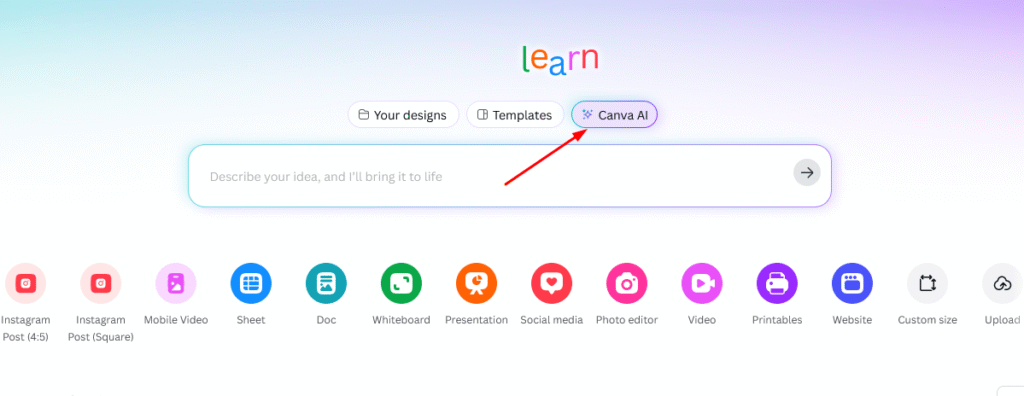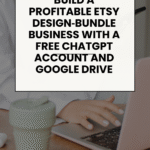Canva’s latest AI features can create ready-to-sell designs, kits, and templates in minutes. Learn seven proven product ideas, where to sell them, pricing tips, plus copy‑paste prompts to speed up your workflow.
Introduction
Canva just made creating sellable designs dramatically faster with its new AI features. Unlike most AI image tools that leave you with assets that still need tons of formatting, Canva’s AI works inside layouts and correct dimensions—so you go from idea to ready-to-sell product in a single session. If you’re tired of spending weekends on designs that don’t sell, this guide shows how to turn Canva’s AI into real income with product types buyers are actively searching for.
Why Canva’s AI Is Different (and Profitable)
Standalone image generators are great for inspiration, but their outputs often aren’t sized or structured for storefronts, client deliverables, or print. Canva’s AI sits inside a full design suite: it can draft layouts, generate visuals, adapt formats for platforms, and export in store‑ready sizes. That means less cleanup, more speed, and products you can sell the same day.
Product 1: Outcome-Focused Social Content Templates
Businesses struggle to post consistently. Don’t sell “pretty posts”—sell templates that solve business problems (lead gen, authority building, conversions). Package platform‑specific carousels, posts, and stories with copy frameworks and usage notes so buyers get results, not just graphics.
Prompt (paste into Canva’s AI text-to-design, then refine in editor)
Create a 10-slide Instagram carousel template for “How to qualify leads without cold DMs” for business coaches. Clean, modern layout. Slide 1: bold hook; Slides 2–8: step-by-step framework with space for short tips; Slide 9: case study highlight; Slide 10: CTA to download a free checklist. Use strong hierarchy, ample white space, and on-brand placeholder colors.
Positioning and fulfillment
Deliver an editable Canva template link plus a short PDF quick-start guide. Sell as niche packs (for example, coaches, realtors, fitness pros). Aim for $15–$40, with bundles at higher tiers.
Product 2: Workbooks and Ebooks (Built Fast, Designed to Convert)
Workbooks feel premium when they include prompts, exercises, and checklists. Create one core layout, then repurpose for multiple niches by swapping titles, colors, and examples.
Prompt (for page layout)
Create a professional workbook page layout for confidence-building exercises. Clean typography (easy to read on mobile), generous writing space, subtle motivational accents. Include: section title, short instruction block, three guided prompts, and a notes area. Minimal, calm color palette.
How to scale
Turn one workbook into many: mindset coaching, 7-day fitness resets, productivity sprints, self-care journals. Start at $9–$19; bundle for $27–$59.
Product 3: POD-Friendly Designs That Speak to Communities
Print-on-demand works when designs express identity and in-jokes for specific groups (dog parents, nurses, hikers). Start broad, then niche down once you see traction.
Prompt (community-driven graphic; avoid the phrase “t-shirt design”)
Design a bold, single-color typographic graphic with a small icon for Golden Retriever parents. Headline: “Golden Retriever hair? Don’t care.” Friendly sans-serif, high contrast, strong readability. Square canvas that adapts well to apparel and mugs. Include a small paw icon variation.
Market smart
Validate interest (search trends, Etsy bestsellers), then create variations by breed, role, or inside jokes. Export high-res PNG with transparent background. Price via your POD platform’s margin calculator.
Product 4: DIY Branding Kits for Small Businesses
New founders want pro branding without agency prices. Sell editable kits with logo variations, color palettes, font pairings, social headers, business cards, and basic stationery.
Prompt (brand kit build-out)
Create a cohesive brand kit for a boutique home organizer called “Neatly.” Provide: primary and secondary logo concepts (wordmark + monogram), a 5-color palette (calm, trustworthy), font pairing (headline + body), Instagram post and story templates (before/after layout), business card and invoice templates. Keep everything editable and systematized.
Delivery
Provide a readme with instructions, color hex codes, and editable Canva links. Offer custom add-ons for a fee. Pricing typically ranges from $29–$99 depending on depth.
Product 5: Investor and Sales Presentation Decks
Pitch decks are mission-critical and time-sensitive, so buyers pay for clarity. Build clean, persuasive slide systems with story structure, not just pretty slides.
Prompt (deck structure + design system)
Create a 12-slide pitch deck template for a SaaS startup: Title, Problem, Market Size, Solution, Product Demo (3 screenshots), Traction, Business Model, Go-to-Market, Competitive Landscape, Team, Roadmap, Closing/CTA. Modern, investor-ready aesthetic with clear data callouts, icon placeholders, and consistent grid.
Instagram Mastery 2025 – Full Step‑by‑Step Course (From Zero to 10K+ and Monetized)
Where to sell
Etsy (direct digital), or as a service on Fiverr/Upwork ($100–$300+ per custom deck). Add industry-specific versions for higher perceived value.
Product 6: YouTube Thumbnails and Creator Graphics (Monthly Retainers)
Thumbnails drive CTR. Creators buy recurring packages for consistency and speed. Canva’s AI drafts the layout; you finalize the typography and subject cutouts.
Prompt (thumbnail concepts)
Design three bold YouTube thumbnail concepts for a fitness channel: “10-Minute Fat-Burning Home Workout.” Large, legible headline (max 4 words), high-contrast background, strong subject cutout, energetic accent color, space for a timer badge. Optimize for 1280×720, safe margins respected.
Offer structure
Pitch monthly packages (for example, 8 thumbnails/month at $200–$300). Include two revisions and a concept board on month one.
Product 7: Digital Planners That Solve Specific Problems
Planners sell when they deliver tangible outcomes (time blocking, budget control, study plans). Create undated layouts with clean navigation, then niche them.
Prompt (planner layout)
Design a clean, undated 90-day digital planner layout with monthly, weekly, and daily pages. Daily page includes: top 3 priorities, time-block schedule, notes, and reflection. Include a minimalist cover and section dividers. Keep typography highly legible on tablets and print. Provide two sizes: US Letter and A4.
How to expand
Repurpose the system for finance, fitness, student success, self-care, and business. Price $12–$29; bundles can reach $39–$79.
Where to Sell (and Why)
- Etsy: built-in intent and search visibility for planners, templates, and decks. Optimize titles, tags, and mockups that show “what’s inside.”
- Gumroad/Stan Store/Systeme.io: fast checkout, higher control over pricing and bundles. Great for building your email list and adding upsells.
- Fiverr/Upwork: service-based offers (decks, thumbnails, brand kits) with monthly retainers once trust is built.
Pricing and Bundles That Work
Start accessible (for example, $9–$19 for workbooks, $15–$40 for template packs), then increase AOV with bundles and add-ons (extra platforms, colorways, matching assets). When reviews and results roll in, introduce premium tiers.
Quality, Licensing, and Export Essentials
Use original or Free elements for templates you resell as editable Canva links. Avoid redistributing Pro-only elements in product templates for resale. Check Canva’s current Content License before publishing. For POD, export high-resolution PNG with transparent background; for printables, use 300 DPI and test print for margins and readability. For ebooks and planners, check mobile legibility and clickable links.
A Simple 7‑Day Action Plan
- Day 1: Pick one product from this list and research 10 comparable bestsellers.
- Day 2: Draft 1–2 prompts and generate your core layouts in Canva.
- Day 3: Build the full product (content + design). Keep it concise and polished.
- Day 4: Create premium mockups showing “what’s inside” and results.
- Day 5: Write your product page (benefits, what’s included, who it’s for, FAQs).
- Day 6: List on your platform of choice; set up a simple lead magnet for email capture.
- Day 7: Soft launch to personal network and niche communities; collect feedback; iterate.
Conclusion
The opportunity isn’t in making “more designs”—it’s in packaging solutions people already want. Canva’s AI gets you from concept to sellable product in minutes, not months. Choose one product, ship a clean MVP, and let real buyers guide your next iteration. Speed plus specificity wins.
Copy‑Paste Prompt Library (quick reference)
- Social carousel: see Product 1 prompt
- Workbook page: see Product 2 prompt
- Community graphic: see Product 3 prompt
- Brand kit: see Product 4 prompt
- Pitch deck: see Product 5 prompt
- Thumbnails: see Product 6 prompt
- Planner layout: see Product 7 prompt
Want me to tailor prompts, color systems, and product scopes for your niche? Tell me your audience and platform (Etsy, Gumroad, or services), and I’ll draft a ready-to-build plan you can paste straight into Canva.